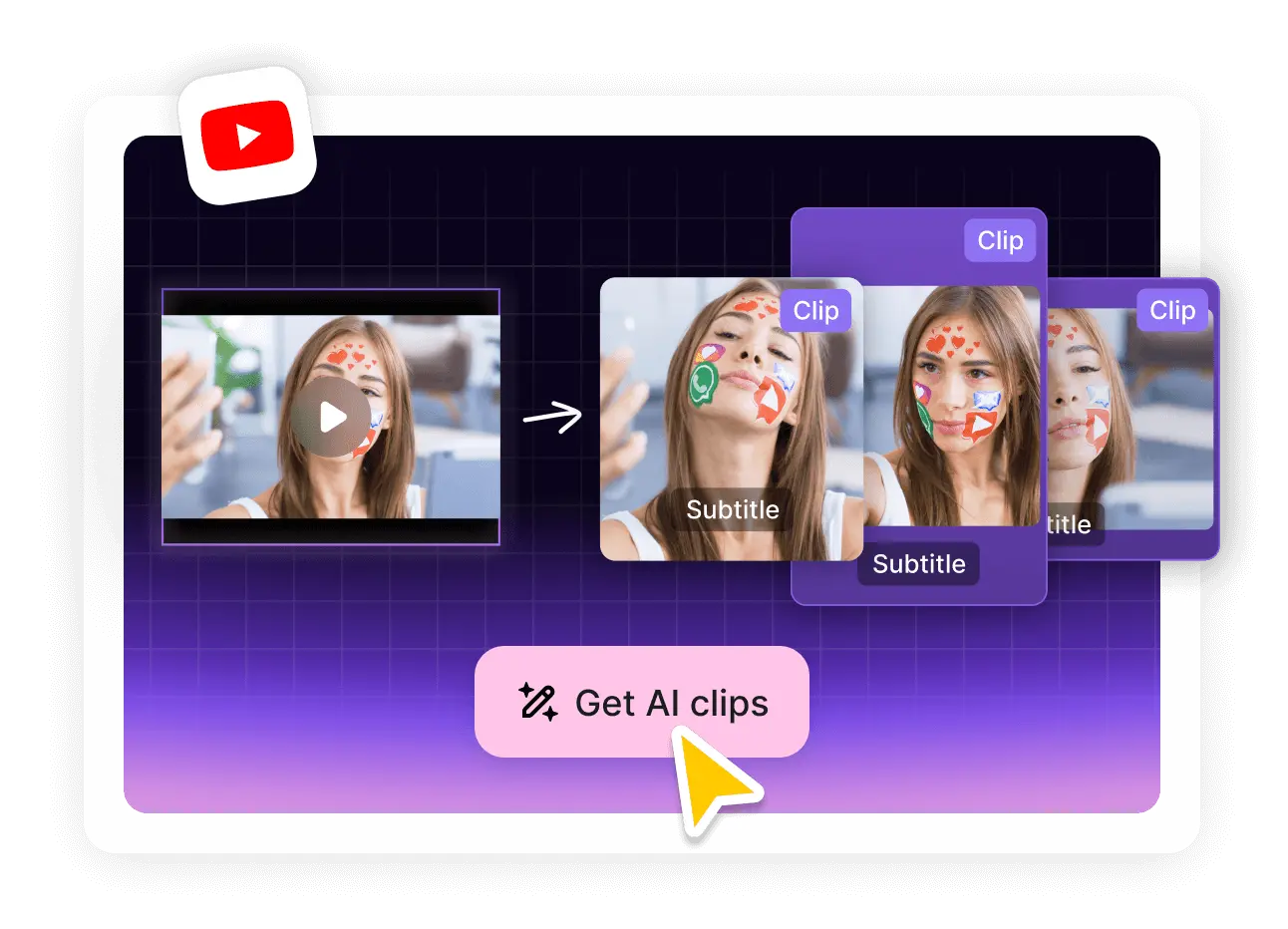In the fast-paced world of digital content, short-form videos are taking center stage. YouTube Shorts, designed for videos under 60 seconds, offer creators a unique opportunity to capture attention quickly and engage audiences effectively. With billions of viewers scrolling through content daily, making every second count is essential. To do this efficiently, a YouTube Shorts maker can be a game-changer. These tools simplify video creation, enhance production quality, and allow creators to focus more on storytelling rather than technical editing.
In this blog, we will explore eight top tools that can transform your video strategy, helping you create Shorts that stand out in a crowded landscape.
Why You Need a YouTube Shorts Maker
Creating short-form videos is fundamentally different from producing traditional long-form content. Every second matters, and capturing the audience’s attention immediately is crucial. A YouTube Shorts maker provides several benefits:
- Saves time: Quickly assemble clips, trim unwanted parts, and add transitions without complex software.
- Enhances visual appeal: Professional-grade effects, animations, and overlays make your videos look polished.
- Optimizes for mobile: Shorts are vertical by default, and these tools ensure your content looks perfect on small screens.
- Adds engagement elements: Captions, stickers, and motion graphics can make videos more interactive.
- Encourages experimentation: Test multiple video styles, effects, and hooks without heavy time investment.
For creators, marketers, and businesses, using the right tool is critical to boost engagement, grow subscribers, and maintain a consistent content strategy.
1. Invideo: Comprehensive YouTube Shorts Creator
Invideo is one of the most versatile tools available for creating high-quality YouTube Shorts. Its intuitive interface allows creators to edit videos, insert effects, and adjust content for vertical viewing effortlessly. By combining speed and creative freedom, invideo has become a go-to YouTube Shorts maker for content creators across niches.
Key Features of invideo:
- Extensive media library: Access stock footage, images, and music for engaging videos.
- AI-powered assistance: Generate suggestions to improve video appeal and storytelling.
- Audio integration: Add voiceovers, background music, or sound effects effortlessly.
Whether repurposing long-form content or creating original Shorts, invideo helps streamline the process while maintaining creative control.
2. Clipchamp: Streamlined Video Editing for Shorts
Clipchamp is designed for fast, efficient video editing, making it ideal for YouTube Shorts. Its drag-and-drop interface allows creators to compile clips quickly, add transitions, and export videos optimized for vertical formats.
Why Clipchamp Works Well for Shorts:
- Fast editing workflow: Trim, split, and arrange clips in minutes.
- Stock footage and music: Enhance content without hunting for assets externally.
- Cloud-based storage: Collaborate with teams and access projects anywhere.
- High-resolution export: Maintain video quality across devices.
Clipchamp strikes a balance between simplicity and control, perfect for creators who want polished content without steep learning curves.
3. Wave.video: Tailored for Short-Form Content
Wave.video is a versatile tool built specifically with short-form content in mind. From resizing videos to fit vertical screens to adding motion graphics, it caters to the unique requirements of YouTube Shorts.
Benefits of Wave.video:
- Multiple video formats: Easily adjust dimensions for Shorts, social media, or websites.
- Animation and effects: Add motion graphics, text, and stickers to make videos pop.
- Scheduled publishing: Plan uploads to maintain a consistent posting schedule.
- Real-time previews: See changes immediately and adjust content for maximum impact.
Wave.video is ideal for creators who want to maintain a professional aesthetic while producing content consistently.
4. Moovly: Customizable Shorts for All Niches
Moovly provides a flexible platform for creating YouTube Shorts across different niches, from educational content to product promotions. It combines simple drag-and-drop editing with advanced customization options, including animated graphics and voiceovers.
Key Benefits of Moovly:
- Diverse media library: Access visuals and audio suitable for any industry or topic.
- AI-assisted editing: Speed up video creation with intelligent suggestions.
- Social media integration: Share directly to multiple platforms for cross-promotion.
- Multiple export formats: Ensure compatibility across devices and platforms.
Moovly is excellent for creators looking to craft unique content that resonates with varied audiences.
5. Magisto: Smart Video Editing with AI Assistance
Magisto leverages artificial intelligence to help creators build Shorts quickly and efficiently. By analyzing uploaded footage, it suggests edits, transitions, and music that align with your intended style and audience.
Advantages of Magisto:
- AI-driven enhancements: Automatically improve color, lighting, and audio quality.
- Quick editing: Turn raw footage into polished content in minimal time.
- Stabilization and corrections: Smooth shaky videos and adjust visuals automatically.
- Mobile-friendly outputs: Optimized for vertical viewing on YouTube Shorts.
Magisto is perfect for creators seeking professional results without spending hours manually editing.
6. Biteable: Simple Yet Effective Video Creation
Biteable emphasizes speed and ease, allowing creators to produce eye-catching YouTube Shorts without complex processes. With animated elements, text overlays, and a rich stock media library, it helps elevate content quality.
Features of Biteable:
- User-friendly interface: Create videos without prior editing experience.
- Stock footage and music library: Enhance your content quickly.
- Vertical video support: Perfectly tailored for Shorts format.
- Animation effects: Add movement to text and graphics for more engagement.
Biteable is ideal for creators who want fast results while keeping their content visually compelling.
7. Typito: Drag-and-Drop Editing Made Easy
Typito offers an intuitive drag-and-drop editing platform for creating visually stunning YouTube Shorts. Its features include animated text, captions, and overlays, all of which help make videos more engaging and professional.
Key Features of Typito:
- Vertical video support: Optimized for mobile-first viewing on Shorts.
- Animated text and captions: Increase engagement for viewers watching without sound.
- Media integration: Access stock videos, images, and music for creative flexibility.
- Collaboration tools: Teams can edit projects simultaneously for faster production.
Typito is ideal for creators aiming to add professional polish to their Shorts without spending hours in the editing suite.
Using an AI Video Maker App to Boost Creativity
In addition to traditional editing platforms, an AI video maker app can significantly enhance your YouTube Shorts strategy. These applications use artificial intelligence to analyze footage, suggest edits, and automate repetitive tasks, freeing creators to focus on storytelling and creative direction.
How an AI Video Maker App Helps:
- Automatic captions and subtitles: Ensure content is accessible and viewer-friendly.
- Scene optimization: Recommend transitions, effects, and pacing for maximum impact.
- Vertical format optimization: Adjusts video dimensions for mobile consumption automatically.
- Audio enhancement: Improves voiceovers, background music, and overall sound quality.
By incorporating AI into your workflow, you can produce higher-quality Shorts faster, experiment with new styles, and maintain consistent output across your channel.
Tips for Maximizing Engagement with YouTube Shorts
Creating content is only half the battle. To truly elevate your video strategy, focus on engagement metrics:
- Hook viewers instantly: The first three seconds should capture attention.
- Use text overlays and captions: Many viewers watch without sound, so on-screen text is crucial.
- Optimize vertical video format: Shorts are designed for mobile viewing.
- Follow trends: Stay relevant by incorporating popular music, effects, or challenges.
- Analyze performance: Monitor watch time, likes, and shares to refine future videos.
- Experiment with storytelling: Even in short videos, a mini-narrative can boost viewer retention.
- Cross-promote content: Share Shorts across social media to widen reach.
Combining these strategies with the right tools can help you capture attention, retain viewers, and accelerate channel growth.
Conclusion
YouTube Shorts is a powerful platform for creators aiming to reach wider audiences quickly. Leveraging a YouTube Shorts maker, whether it’s invideo, Clipchamp, Wave.video, Moovly, Magisto, Biteable, Typito, or an AI video maker app, can save time, enhance creativity, and improve video quality.
Choosing the right tool depends on your workflow, content goals, and technical comfort, but the end result is clear: engaging, high-quality, and effective short-form videos. Short-form content is here to stay, and using these tools ensures you stay ahead of the curve while captivating viewers one short at a time.
By integrating a combination of human creativity and AI-driven efficiency, creators can craft YouTube Shorts that resonate, convert, and grow their presence in an increasingly competitive space.